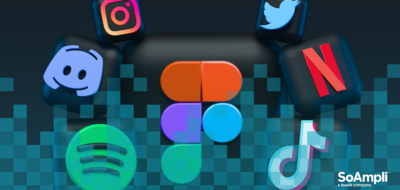When thinking about social media on face value, it might sound strange to say that it can often be a hive of inaccessibility.
The reason for this is typically because – when helping to make comms more inclusive – assistive technology can often come up against multiple obstacles. Phoebe Dixon, senior social media manager for award-winning digital marketing agency twentysix, delves into how enterprises can provide more value for customers via a few simple steps…
Inclusivity must be a huge focus for any organisation in 2020 and beyond – especially if it wants to build an online presence and maintain brand loyalty. However, why aren’t more companies prioritising accessibility when it comes to their everyday posts?
Think about it from a customer point of view. If someone is using a screen reader, they will receive a different type of experience to that of an able audience member. So, to be all-embracing, businesses have to implement copy and feature additions into their social media plans.
If companies still aren’t sure where to begin when making their digital comms inclusive, here are six simple steps to get started.
1. Be a little cautious when it comes to custom font and emojis
Typically found in profile bios and usernames, this text might make a name stand out when people are scrolling through their feeds but this isn’t a positive experience for everyone, especially for those using a screen reader.
To put these into context, here’s what a custom font sounds like. And then there’s the emoji-heavy post.
Not ideal is it? Think about how those elements will appear and sound for people with additional needs, and how they will be read out descriptively.
2. Try adding alt text to posts
This is written copy that appears instead of an image. It’s often submerged in code or editable in an organisation’s CMS and is a feature throughout several social media platforms including Facebook, Instagram, Twitter and LinkedIn.
When revisiting the customer who has a screen reader, alt text enables them to better experience an image or GIF and not feel alienated. It’s best to ensure the information is descriptive but gets straight to the point. Adding this point of accessibility is a simple case of including it within the post settings when content is being uploaded.
3. Using Instagram Stories? Here’s how to add more value
Without auto-caption or alt text options available in-app, Stories can be quite restrictive. However, there are ways for organisations to be more inclusive in the copy they post. For example:
- Select the right type of fonts
Although often ridiculed, text that is similar to Comic Sans is available on Stories and is in fact one of the most readable formats for people with dyslexia.
- It’s all about the captions
Subtitled content brings context to life for many customers, and when 85% of people view Stories without sound, now might be the perfect time for brands to factor it into their digital comms activity.
- Text and button placement matters
This can make or break a user’s experience so make clickable items (such as polls and usernames) as central as possible. Why? Simply put, think about consumers with one-hand accessibility. It also means there isn’t an overlap of on-screen text throughout every Story.
4. Consider bringing in trigger warnings
From flashing lights to photosensitivity or explicit topics and content – such as violence or sexual imagery – firms have to address this if they are to be seen as responsible.
Always consider the user. That way, organisations can provide value and become a trusted brand that’s sensitive to a range of needs.
5. When it comes to using hashtags, opt for camel case
Following the album release celebration of operatic superstar Susan Boyle, the now infamous hashtag caused something of a stir online. For those that don’t remember it, it was #susana…
No, let’s not go there again.
Uppercasing separate words in a hashtag can help with readability and understanding – this is called camel case. Here it is in context: #HowToCamelCase rather than #howtocamelcase
6. Don’t forget to provide captioned content – especially in videos
As mentioned earlier, subtitled posts are vital when effectively communicating – especially for customers with hearing impairments or for users who prefer their devices to be on silent.
Remember to consider visually impaired members of the audience too. For example, if a new person is entering a scene without being introduced, a missed description can prove to be crucial.
Facebook and YouTube are great examples for captioning spoken posts – and IGTV will soon follow suit. But make sure to review the resulting text in case it needs to be edited before hitting ‘post’.
Implementing accessible features can provide incredible value for all customers. Of course, it’s not a quick process to do, but brands willing to spend the extra time introducing these elements into their social media content can really help take its online activity to a far greater level of inclusivity.
If you liked this guest blog, get in touch with twentysix to find out about the agency’s range of support available.